
Stayy Property Memberships
Stayy Features
Property Guest type - Member. As a property owner or manager you can choose to have Property Memberships as a Guest Role. With just a few extra clicks, memberships allow you to create recurring automated monthly payments for access to your property, or a one time payment for a fixed amount of property access time. This lets you better automate property access and payments. Members that have not paid, cancel their membership, or have a scheduled end of membership are automatically stopped from scheduling time on your property calendar, and are moved to ‘view only’ property page access. Property members can also invite their own guests to the property. Great for extended families that need more liberal inviting access, without giving everyone manager control of property settings.

Stayy Socially or Anonymously
Stayy Features
When sharing your property with friends and family you can see who's staying any time. Any property owner or manager can see their guests names, profile images (if added), and any stays they have coming up. You can also let your guests see other guest's scheduled stays with their names and photos, or simply show booked time as Reserved without showing who is staying to other guests. Setting your property calendar to be social or anonymous for guests. These choices are set from your property settings page, and are available to the property owner and property managers.

New Date Format Setting!
Stayy Features
Dear international friends, we've added a small but important feature for you to adjust your own date format setting. You can find this new setting under your Account Settings. After you're logged in, click on the profile icon in the top right corner, and find the Account Settings item on the menu.

Setting Up and Using Your Stayy Property Calendar
Stayy Features
Setting up and using your calendar. For this post I’m going to assume you’ve Joined Stayy and added your property. This is super easy and shouldn’t take more than one minute. Do that now if you have not done so yet. You can also click on the dashboard button to be invited to the Stayy example property to play with a multi-space scheduling calendar as a guest. -- Update: The Stayy calendar now lets you choose your preference of horizontal scrolling or grid calendar style with a simple, instant, switch at the top of the calendar area.

Set Up Payments for Your Property.
Stayy Features
Get Paid or Reimbursed When Friends Stay at Your Property. Your vacation property is amazing for you, your family, and your friends that all use and enjoy staying. But it’s kind of a money pit. So getting reimbursed from friends and family using it for nights stayed, cleaning expenses, and other property maintenance costs would be amazing.

Guest Access Roles for Your Property.
Stayy Features
Stayy lets you set user roles for your property guests individually. You can choose this when you invite them or change their role from your property Guest List page as needed. The preset property roles are Owner, Manager, Member, Family, and Guest. You can also adjust stay scheduling settings under the Guest List Settings for each guest role.

Inviting Guests to Your Property
Stayy Features
Stayy is built for trusted friends and family to share and get the most use out of their property. All properties using Stayy for property scheduling and management are accessible by invite only. If you’re an owner or manager of a property on Stayy (or considering using Stayy to make your property scheduling a lot easier), here’s how to invite your network of trusted friends and family to your Stayy property.

Set Your Property Availability
Stayy Features
Stayy lets you set your property availability in a few ways to give you as much control and flexibility as possible.

Your Property Page
Stayy Features
Here's a quick look at how your property page could look on Stayy. Because all properties on Stayy are invite only, only the guests you allow access to will be able to see your property page. You can also Join Stayy and check out the live Example Property to see how the property calendar functions from a guest perspective.

The Perfect Shared Property Calendar for Your Family Vacation Home.
Stayy Features
You've probably wondered the same thing I did. How do I easily manage scheduling for my family vacation property? Stayy is the answer. Stayy is the ultimate privately shared shared vacation home calendar. We’ve designed and built most efficient (invite only) property scheduling calendar we’ve ever seen. Instantly see who's coming and going on the shared booking calendar. Your property guests can schedule by the whole place, by sleeping space, or by guest — it’s all super simple to set up quickly and manage your place the way you want. You can even set different scheduling rules (and pricing) for family than you do for guests. Members and managers can invite other guests if you allow it. And the invite only scheduling calendar is free for you and your friends to use (accepting payments costs a small transaction fee).

Why Stayy?
Stayy Features
Stay is, in our opinion, the ideal name for the product we are building. Specifically intended to make it easy to Stay. But why the extra Y? Well, a couple reasons. First domain names are more and more difficult to get. Especially short property spelled .com domain names, some of which is due to domain squatters trying to sell them for obscene amounts of money. Stayy was one of many natural option to extend stay and find an available domain name.
Private accommodations are the better way to Stayy.

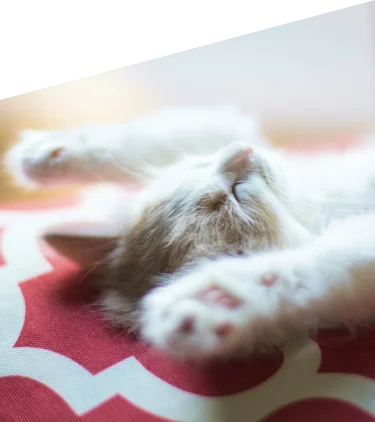
Thank you for staying.
© 2025 STAYY LLC. All rights reserved.